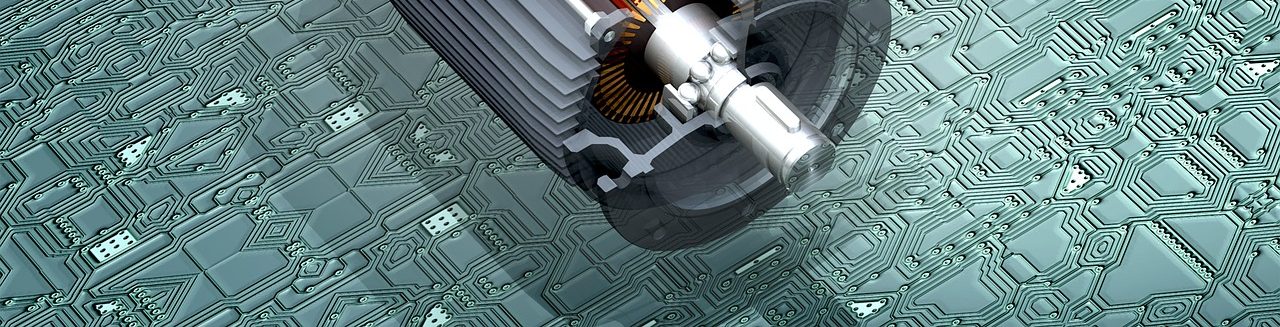One of the things that make companies think twice about allowing Google Business Reviews is having complaints. Receiving complaints is a normal part of any business, but having them on Google for everyone to see is a different matter. Somehow, the emergence of the Internet and social media sites have made reviews a vital part of any business.
How to Respond to Google Business Reviews
There is one additional thing that convinces people that a business is worth trying – that is customer engagement. Customer engagement is seen when a company responds to queries and to reviews online. So even if you have good or bad reviews, the key to showing the credibility of your company is by interacting to its target customers.
The first step to responding to Google Business Reviews and Complaints is to sign in to your business account. Once you’ve signed in, you’ll see three horizontal bars in the top left corner of the page. Click on it and go to “Manage reviews”. This will direct you to a page where all the reviews are.
Once you’ve picked a review to comment on, just click “view and reply” to see the whole review and to add your comments. A text box will be provided for you to put in your response.
Responding to Complaints
So now you know how to respond to reviews. What happens when there are complaints? Here is a step-by-step guide to keep your cool and to help you remain professional.
- Read the complaint carefully.
Not all complaints are real. Some reviews are left by people who just want to complain about nonsense while some are fake users – people that haven’t used your product. So if you are going through all the reviews, be sure to spot the reviews that are important.
Once you’ve read a review that deserves attention, try to assess the situation before responding. If it involves foul words and demeaning remarks, you don’t have to respond right away.
- Take a moment.
You can’t always ignore bad reviews. In fact, customer service professionals are encouraged to respond to bad reviews that bring up problems in their transactions with your business.
When dealing with reviews, always be professional. If the review is offensive, don’t get mad and snap at the customer. If it helps, take a few breaths for a moment to allow yourself to calm down. Once your head is cleared of emotion, construct your response. Some people prefer to type their response in a different app (like notes) before they put it on the Google Reviews page. This can save them a lot of wrongly sent messages to the clients.
- Be courteous and helpful.
While you are constructing your response to the customer, take a courteous and friendly tone. Remember that you are supposed to sound like a friend to the people who have had bad experiences with your business. Don’t take it personal and just respond to the best of your ability. If they are simply asking for clarifications and updates on their orders, be helpful enough to do so. Giving them more information about their specific orders helps a lot in gaining extra good reviews.
- Take accountability.
One of the reasons why customers disapprove of businesses is that they do not show accountability for the delayed transactions. Believe it or not, some companies prefer to cover up their mistakes than to admit to them. For the sake of customer relations management, always remember to apologize during the right times. Simply saying sorry for the inconvenience goes a long way for people to know that you are willing to help them. This will then help earn their trust. If you’re lucky, this can also help them calm down.
- Offer solutions.
And the most important part is to offer solutions. Simply saying sorry for the inconvenience is not enough if nothing will be done to rectify the situation. Follow-up on the order and know the details of the transaction so you can offer sound solutions to your customer. If their transaction will be delayed, make sure to give a proper timeline to manage their expectations.
Online reviews have put businesses on their toes in protecting their reputation. So if you are part of the customer service team, make sure that complaints are never missed and good reviews are also appreciated.